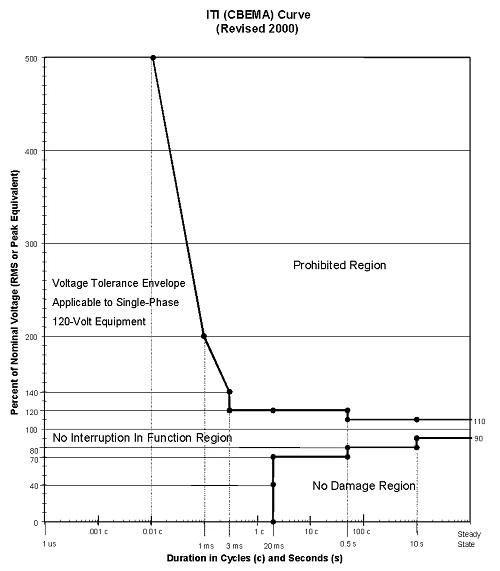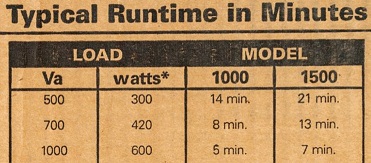Uninterruptible Power Supply for Data Center
DISCLAIMER: AS AN AMAZON ASSOCIATE I EARN FROM QUALIFYING PURCHASES. THIS POST CONTAINS AFFILIATE LINKS THAT WILL REWARD ME MONETARILY OR OTHERWISE WHEN YOU USE THEM TO MAKE QUALIFYING PURCHASES. FOR MORE INFORMATION, PLEASE READ MY EARNINGS DISCLAIMER.
|
UPS – Uninterrupted Power Supply, plays a major role in providing your data center with constant uptime and protection from electric current inconsistencies.
So, what is a data center UPS? The reliability of your data center will increase if constant uninterrupted power is being provided to your equipment. Datacenter UPS is a special electrical device with a battery that will provide power to all plugged-in electronics in case of a power failure.
Uninterrupted Power Supply gives you enough energy during blackouts so you can shut down your non-critical equipment safely and seamlessly transfer your critical equipment onto the generator. You can choose to backup all your electronics and lights by UPS or only critical equipment and emergency lights.
In this article I will cover:
- What is the use of UPS in the data center?
- Datacenter UPS power quality.
- Typical data center UPS setups.
- Types of UPS systems available.
- How to pick the right UPS system for your data center.
- Where to get the data center UPS system.
How does a data center UPS work?
If you are in a data center business, it is highly likely that power loss at any level is not an option for you. UPS power supply is an essential investment that you should definitely look into.
Expensive IT equipment is the heart and soul of any data center and it should be well protected. That includes protection from power distortions, like blackouts (no power), brownouts (low current), spikes, surges, dips, etc.
UPS (Uninterruptible Power Supply) does exactly that and gives you consistent energy to keep your data safe and equipment unharmed. Most advanced UPS systems of today use Transformer-less UPS technology.
Since UPS systems don’t usually give you more than 15 min worth of power time, their general purpose is to bridge the gap between going from utility power into the generator mode.
UPS power quality for data centers
Computers, servers, and routers all rely on a regulated Direct Current (DC) power in order to run. Most equipment can sustain a voltage drop up to about 20ms and if it’s connected to SMPS (Switch Mode Power Supply), the capacitor will power it for another 18ms, but after that, you will need a UPS system along with a generator for longer runs.
Most IT and data centers rely on line-interactive UPS units to do the job. This system goes online when needed and gives you power during emergency blackout situations along with cleaning up the current that goes to your equipment even in standby mode.
Mission-critical equipment almost always should be connected to the SMPS and give you a “ride-through-time” of about 10 milliseconds or more in order to comply with international standards (IEC 61000-4-11 ITI/ CBMA curve) or “Voltage Sag Standards”. This is why line-interactive UPS is most common in data centers.
Image source: Keysight
Benefits of line-interactive UPS over Online Double Conversion system include:
- Cost. It is cheaper.
- Less complicated. Fewer components to maintain and fewer things that can go wrong.
- Produces less heat. It is not running all the time and fewer cooling systems (like A/C) are required. In the long run, this will save money.
- Uses less energy. Once again, since it is not “on” all the time, it requires less energy, which you could add to your overall savings.
Having said that, line-interactive does have a few disadvantages over online UPS protection:
- May let “bad” energy through. If it’s not one of the best in class units (the cheaper version), the current spikes and fluctuations may still pass through to your equipment.
- Uses a battery a lot. It turns to battery very often in order to filter out distortions of AC current and if it happens consistently, the battery will wear out faster.
- Generator compatibility. It gets complicated if it starts getting power from the generator because of the high start-up current. This type of UPS system often drops a load if it gets overloaded.
The good news is that some online UPS systems offer an ECO mode while the system is running off utilities. That means less heat and more energy savings:
![]()
Following manufacturer took a step further and boosted their online UPS energy efficiency up to 99% with an ESS (Energy Saver System):
![]()
** Don’t forget that most technologically advanced equipment will require a pure sine wave, so please check with your UPS manufacturer for this specification.
Basic UPS backup configurations for data center
As data centers try to back up their invaluable customer databases, here are some common setups that they implement (some good, some bad):
Just a UPS system
Unless you just purchased a really huge UPS system, it is not recommended for data centers to set it up in this way. Of course, you can still use it for protection from AC current fluctuations and in order to shut down your equipment safely, but if you need to keep your equipment running for longer periods of time (more than 15 min), you will need to consider extra batteries or a generator.
Just a Generator backup
It takes a while for the generator to start working and also a current that is being generated at the start-up, could damage your equipment if not filtered properly. Data centers cannot tolerate such (even very small) downtime, because their equipment will start malfunctioning and some data will be lost (which leads to losing money and bad customer service).
UPS with Generator
Most UPS systems are not designed to keep your loads up for a long time. They usually give 10-15 min of run time, so you will be able to safely shut down not critical equipment, and seamlessly start running your critical equipment off the generator (which has about 1-5 min start-up time).
Using a standby generator alongside UPS is necessary to run your data center properly until utilities kick in.
UPS with extra batteries
In cases when you cannot use a generator, you can connect extra batteries that will extend your run time. Hopefully, your utility power will be back on track by the time they run out of steam.
Redundant UPS backup with a generator or extra batteries
In modular design, if one power unit fails, the other one will take the load! Most data centers are equipped with this type of system and for a reason.
This multi-module system along with extended power supply time will provide your data center with everything it needs in order to survive a reasonably long power outage.
3 types of most common UPS solutions
So, what are our UPS options? Here are three common versions of the UPS backup system:
1. Offline (or Standby)
Offers no surge and spike filtering. Goes online when power failure is detected. It takes a little bit longer to start all its components than it does with the online system, which is always ON. Commonly used for consumer electronics and not recommended for data centers.
2. Line-Interactive
Similar to the standby unit, this type of UPS switches the load to the battery source when no power supply is being detected. The difference between Offline and Line-interactive units is that the last one has the ability to condition and regulate AC power that is coming from utilities.
Very popular UPS for data centers because of the reasons mentioned above.
3. Online (or Double Conversion)
This type of UPS unit never goes offline! It is always on and converts your power twice. First of all AC power is being converted to DC by rectifier while eliminating all spikes and surges. Some of this power is supplied to the battery.
Then inverter turns DC power back to a tightly regulated AC current. If you pick this version for your data center, go with the one that offers energy-saving mode.
How to choose UPS for your data center
Different applications of your data center may require different UPS systems. The following information will help you choose the right Uninterruptible Power Supply for your applications.
Sizing UPS
Estimate how much UPS capacity you really need. If the current drawn by your equipment exceeds UPS capacity, it will become overloaded and will drop a load in the moment of an outage.
In order to figure out how much power you need from the UPS system, all you have to do is total the wattage requirements of your equipment and match them. You can refer to equipment documentation or a nameplate to get this information.
If your equipment lists only Amps and Volts, multiply them to get Watts.
Optimal UPS model
Find a UPS model that suits your needs. Some manufacturers give power information in Watts, but others only specify the VA rating. In this case, you will have to find out the power factor of the unit and calculate it yourself:
If power factor = 1.0, then VA = Watts
Here is more information on the power factor of the UPS system. Try limiting your load to 80% of UPS capacity in order to avoid overloads. It is also a good idea to confirm your selection with a professional.
Questions to ask yourself
It is very important to be clear about your needs and desires:
- Are outages in your area common?
- What would be the damage to your business if all your equipment goes offline right now?
- What wattage do you need?
- What runtime do you need?
- Do you have space for the equipment?
- Do you have size restrictions?
- Do you have proper outlets at the location?
- Does it need to be connected to the generator?
- Would you like your UPS to be scalable?
- Do you need redundancy?
- What kind of mounting do you need?
- Do you need to monitor your UPS remotely?
- Would you like UPS software to send you notifications?
- Do you require a big LCD display?
- Would you be interested in preventive maintenance?
- How fast you will need a response from the manufacturer?
- What kind of parts and labor coverage do you need?
UPS design considerations
While choosing your UPS systems, there are several options available:
- 1-phase UPS system. This system should be used across wide-area applications and at the rack level.
- 3-phase UPS system. This system is suitable for high-capacity applications that are spread across a small area. It is more efficient, but the cost is higher.
- High power factor rating. It can range anywhere from 0.65 to 1.0 (with the last one being Watts (actual power) equivalent to VA (apparent power). Considering that every bit of careful energy consumption and available space counts, a high power-factor ranking will make better use of your facility’s infrastructure.
- Redundancy. Very often you will find that large enterprise power systems have a modular design which makes them scalable, and in the case of UPS systems – redundant. This means you can backup one device from 2 power sources, and in case one of them fails (at the time when it’s needed), the second one will take on the full load.
- Modular design. As mentioned above, this is an easily scalable design that works together as one unit. It is easily serviceable and upgradeable.
Runtime considerations
Do you have enough backup runtime? Very often manufacturers provide you with this information either on the packaging or online documentation:
If they don’t, a properly set up UPS system at 80% load will usually provide 5 to 10min of uninterrupted backup time. For longer runtime, consider larger equipment that will not be fully loaded and extra batteries.
If your application requires even longer uptime, consider getting a standby generator that will work alongside your UPS system.
Take off non-essential equipment
Do you need all this equipment to be up and running during outages? Probably not!
Non-essential lights or devices (ex. coffeemaker, printer, scanner) could be easily taken off your power backup system in order to provide you with extra run time or save you money by getting a smaller UPS.
Where to get a data center UPS system
Datacenter applications and equipment require reliable energy sources that were made specifically for their needs. They may be higher in price, but all the needs of the data center had been taken into consideration.
So who sells this very needed equipment? Here is a list of some companies that offer data center UPS systems:
- APC by Schneider Electric. This company offers 3 Phase UPS systems for data centers and the facility.
- Eaton. UPS solutions by this company provide uninterruptible power to medium and large-size data centers. Available as tower and rack mount.
- Dell Technologies. These UPS systems from Dell are highly customizable.
- AEG Power Solutions. This company provides stand-alone or modular UPS solutions.
- ABB. Modular design with its Decentralized Parallel ArchitectureTM is offered by this company.
- Cyber Power. This company offers a 3-phase Uninterruptible Power Supply with energy-efficient technology.
Since our life in today’s world heavily depends on the internet, the data center sector is expanding and it needs to be protected. Huge data storage facilities are required to work constantly without any downtime in order for us to enjoy even a simple movie on our smartphone.
UPS backup solutions are here to help your business work without interruptions.

Click on the white button above to find your electrician!